- 14 Ноябрь 2007
- 3,895
- 351
- 83
- Езжу на ...
-
2002 Toyta Rav4 Impact L 4WD Special Edition Sport, 2L, auto - show car
2007 Honda Ridgeline RTL 4WD, 3.5L, auto - ever
Вот вся версия на английском языке. С ее помощью вы сможите разблокировать свою новую голову и использовать ее как партативный компьютер:thumbsup:
--------------------------------------------------------------------------------
I created this topic to keep things clean in the product threads.
Now added a lot of info, so just read carefully this post and you`ll find the answer !!!
My patch enables wince desktop and gives you full access to wince system.
It`s compatible with all devices based on nowada boards, and now with ANY gps board based on wince.
All you need is to check if your device have NWDflash folder. If have it, will work 100%. If not, will need some customization.
There is no risk for your device by using this program !
http://www.flydigital.ro/wince
Now is very easy to get the files, instant download after payment.
If you want to donate more than 10$, just purchase more products or simply donate by paypal. Thanks.
Important : You can download a file only 10 times. Please don`t use download managers, and if possible use mozilla. If still have problems downloading, email me. Also check for updated on this thread, and just login to your download page and get the new version. You can always install the new patch over the old one.
Compatibility : If the gps menu look like the one in the pictures attached, or have same layout, this program can be installed.
Please choose the program version that matches your device type, screen resolution and wince version.
If you have another device, with different interface, please read below :
You need Total Commander, ResInfo and TaskManager, If you have them , read instructions below, if not, first download them, then run the apps like your run the gps app, set the path to the app you need.
- Download Total Commander , and make a picture or a list with folder names or partitions
- Download ResInfo , and note the device type, platform, screen resolution, ram, partition sizes, wince version, screen resolution.
- Download Taskmanager , and note the name off all applications and processes running.
Then send me to petrutms@gmail.com all that i requested above, so i can edit the files to make the patch work on your device. The files will be posted on my site when ready, it may take a day or two...
Wince language
Some devices come with chinese, some with english language.
Due to many many requests, i will post here the instructions to upgrade the wince language on different platforms. Please note the i`m not responsible for any damage you can make to your board if flashing wrong firmware. For wince 6, there are no firmware files, wince 6 comes in english language anyway.
-> ( Recommended ) Download Wince English 480x234 v1 -nowada boards 2440
-> Download Wince English 480x234 v2 -nowada boards 2440
Decompress the files, prepare a BLANK SD card, format it as FAT system, copy the AUTOUPDATE folder and NwdtCali.exe ( and the other files for v1 version ) in the root of SD, with the device powered OFF, insert card is GPS slot, power ON device and switch to navi mode. Wait a little ( 5-10 sec maximum ) and a windows with update progress will appear. Wait until finished, remove SD, power Off the On the device, now will have english language. Now you can install again my patch.
If updating doesnt start, try again, if still not working, try the other version.
All install instructions are included in the package, i made an installer so the risk of bricking your device doesn`t exist.
Now uninstall instructions and files included in the package !!!
Benefits :
- you can install of lot of apps. Included are office, pdf reader, alot of games, tools, etc.
- make shortcuts on the desktop to many gps programs, if you use more than one program.
- mp3 player much better than the non-wince one, and with nice skins ( free, just search on google ), playlist, .flac support, etc. It works same time with navigation program, with sound from both.
- new video player supports alot of other codecs ( mkv, flv, etc)
- you can always go back to main shell by pressing a single button on the desktop, and applications already running don`t close when doing that. ( not available on all boards, on some boards you must set gps path to my program)
- registry will remain at reboot, also playlists, settings, etc
Versions changelog :
- v6 - initial release, made install/unistall very easy, just select path and run... Many tweaks until v7.
- v7 - new icons added, performance improved
- v7.1 - added wallpaper application , you can use custom wallpaper, set the one you want, then run application , this will save settings forever until you run it again. Read details in readme file.
- added main shell media changer application, now main shell video player and music player can be changed with nitrogen and coreplayer by running this app. This change will be permanent until you reinstall full pack. Details in readme.
- nitrogen skin 800x480 now perfectly fits screen.
-v7.5 - added on 10.05.
- Entire patch now on SD, except 2440 boards.
- Includes .netcf 3.5 and sql 3.5
- Gapi support ( 800x480, wince 5, thanks to Vasilis ) – works with tcpmp, igo, amigo, games, etc.
- New and bigger keyboard
- System tools app ( will support many new features in next version )
- new way of importing registry at boot ( can add any custom registry file ) , ability to add any dll to windows folder
- Lots of bugfixes
Please read the readme file !!!
Updated versions can be downloaded from my server, just login and download again the files, then reinstall.
All shortcuts or programs installed will be erased.
To do :
-system font increase on 800x480 devices, permanent setting - finished, still buggy, will be in v8
- wifi support ( usb dongle, sd wifi ) - almost done, need some tests, will be in v8.
Here you have a video that will give you an idea about the program. Sorry about the quality...
http://www.youtube.com/watch?v=XFt3tC0DAIU
Any questions please ask here. Thanks.
---------------------------------------------------------------------------------------------------------------------

не забываем жать кнопочку Спасибо

--------------------------------------------------------------------------------
I created this topic to keep things clean in the product threads.
Now added a lot of info, so just read carefully this post and you`ll find the answer !!!
My patch enables wince desktop and gives you full access to wince system.
It`s compatible with all devices based on nowada boards, and now with ANY gps board based on wince.
All you need is to check if your device have NWDflash folder. If have it, will work 100%. If not, will need some customization.
There is no risk for your device by using this program !
http://www.flydigital.ro/wince
Now is very easy to get the files, instant download after payment.
If you want to donate more than 10$, just purchase more products or simply donate by paypal. Thanks.
Important : You can download a file only 10 times. Please don`t use download managers, and if possible use mozilla. If still have problems downloading, email me. Also check for updated on this thread, and just login to your download page and get the new version. You can always install the new patch over the old one.
Compatibility : If the gps menu look like the one in the pictures attached, or have same layout, this program can be installed.
Please choose the program version that matches your device type, screen resolution and wince version.
If you have another device, with different interface, please read below :
You need Total Commander, ResInfo and TaskManager, If you have them , read instructions below, if not, first download them, then run the apps like your run the gps app, set the path to the app you need.
- Download Total Commander , and make a picture or a list with folder names or partitions
- Download ResInfo , and note the device type, platform, screen resolution, ram, partition sizes, wince version, screen resolution.
- Download Taskmanager , and note the name off all applications and processes running.
Then send me to petrutms@gmail.com all that i requested above, so i can edit the files to make the patch work on your device. The files will be posted on my site when ready, it may take a day or two...
Wince language
Some devices come with chinese, some with english language.
Due to many many requests, i will post here the instructions to upgrade the wince language on different platforms. Please note the i`m not responsible for any damage you can make to your board if flashing wrong firmware. For wince 6, there are no firmware files, wince 6 comes in english language anyway.
-> ( Recommended ) Download Wince English 480x234 v1 -nowada boards 2440
-> Download Wince English 480x234 v2 -nowada boards 2440
Decompress the files, prepare a BLANK SD card, format it as FAT system, copy the AUTOUPDATE folder and NwdtCali.exe ( and the other files for v1 version ) in the root of SD, with the device powered OFF, insert card is GPS slot, power ON device and switch to navi mode. Wait a little ( 5-10 sec maximum ) and a windows with update progress will appear. Wait until finished, remove SD, power Off the On the device, now will have english language. Now you can install again my patch.
If updating doesnt start, try again, if still not working, try the other version.
All install instructions are included in the package, i made an installer so the risk of bricking your device doesn`t exist.
Now uninstall instructions and files included in the package !!!
Benefits :
- you can install of lot of apps. Included are office, pdf reader, alot of games, tools, etc.
- make shortcuts on the desktop to many gps programs, if you use more than one program.
- mp3 player much better than the non-wince one, and with nice skins ( free, just search on google ), playlist, .flac support, etc. It works same time with navigation program, with sound from both.
- new video player supports alot of other codecs ( mkv, flv, etc)
- you can always go back to main shell by pressing a single button on the desktop, and applications already running don`t close when doing that. ( not available on all boards, on some boards you must set gps path to my program)
- registry will remain at reboot, also playlists, settings, etc
Versions changelog :
- v6 - initial release, made install/unistall very easy, just select path and run... Many tweaks until v7.
- v7 - new icons added, performance improved
- v7.1 - added wallpaper application , you can use custom wallpaper, set the one you want, then run application , this will save settings forever until you run it again. Read details in readme file.
- added main shell media changer application, now main shell video player and music player can be changed with nitrogen and coreplayer by running this app. This change will be permanent until you reinstall full pack. Details in readme.
- nitrogen skin 800x480 now perfectly fits screen.
-v7.5 - added on 10.05.
- Entire patch now on SD, except 2440 boards.
- Includes .netcf 3.5 and sql 3.5
- Gapi support ( 800x480, wince 5, thanks to Vasilis ) – works with tcpmp, igo, amigo, games, etc.
- New and bigger keyboard
- System tools app ( will support many new features in next version )
- new way of importing registry at boot ( can add any custom registry file ) , ability to add any dll to windows folder
- Lots of bugfixes
Please read the readme file !!!
Updated versions can be downloaded from my server, just login and download again the files, then reinstall.
All shortcuts or programs installed will be erased.
To do :
-system font increase on 800x480 devices, permanent setting - finished, still buggy, will be in v8
- wifi support ( usb dongle, sd wifi ) - almost done, need some tests, will be in v8.
Here you have a video that will give you an idea about the program. Sorry about the quality...
http://www.youtube.com/watch?v=XFt3tC0DAIU
Any questions please ask here. Thanks.
---------------------------------------------------------------------------------------------------------------------

не забываем жать кнопочку Спасибо